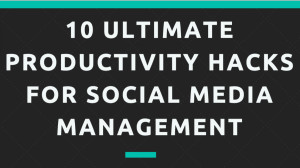Let’s face it, social media is time consuming, especially when it’s done right. If you want to build a successful business or brand, you have to work to create great content and you have to dedicate time to cultivating relationships with fans and followers. Here are some time-saving productivity hacks for your social media management that will help you make the most of your time online.
-
Schedule social media time.
Set aside set hours of the day that you will dedicate to posting and responding to your online community. Do not leave Twitter, Facebook or any other networks open in the background. Why? Because they never stop, and they will constantly distract you from all the other work you need to do. Close down those social media windows. Set a specific hour, maybe one in the morning and one in the evening, for checking, posting and responding to social media. The world will go on if you aren’t logged in to social media 24/7.
-
Create a website resources list for content.
Don’t waste time looking for content every day and searching the web for new stuff. Find the top 20-30 websites in your industry that are known as credible resources. These websites should be the absolute best for writing and sharing great content in your field. Save this list. The next time you need to post, just consult the list and see the new blog posts or content on these sites. It takes extra thinking and hunting for content out of the equation.
-
Create a content theme for each day of the week.
Sometimes it can be overwhelming to think of finding more content to share. But if each day has a theme, like Motivational Monday or Tip of the Week Tuesday, you will know what type of content to put out on that day. I recommend daily themes because you won’t be pushing out the same content everyday and finding content related to the day’s theme will be more manageable. Need help? Get my Social Media Weekly Planner here!
-
Recycle content you’ve already shared.
You don’t have to reinvent the wheel every time you post on social media. Most of your content, at least 80% of everything you share, should be new and fresh, but you can occasionally share the same blog posts, videos or webinars again. Platforms like Twitter are best for re-sharing old content because they are so fast paced people could’ve missed the first post. Just getting started on social media? Check out my resources page loaded with tips for social media users at all levels!
-
Create a social media calendar and schedule it out.
This tool could turn out to be your best friend. If you create a month of postings on a social media calendar, you won’t have to think about your social media for the next 30 days. You can use a Google Spreadsheet or Excel to do this and then you can transfer all those postings directly to a scheduling software like eClincher or Hootsuite. Or, if you want to save even more time, schedule all your posts directly into the scheduling software. Find out more tools you should be using on your social media here.
-
Cut out the social media channels you don’t need.
Managing multiple social media channels is no cake walk. If you have a few channels that aren’t getting you results, either cut them or figure out how to revamp your approach. Believe it or not, you don’t have to be on every channel; you just have to be on the ones that matter. Find out which channels are most effective for you: The channels your audience is on and the channels that align best with what you’re doing. Be strategic and focused in your approach. It will save you so much time down the road.
Conduct monthly social media analytics reports.
Want to know where you are really succeeding or missing the mark on your social media? Then at the end of each month you need to run a social media report that tracks what posts are doing well, who are your top followers and influencers and what your competitors are doing. If you don’t compose a report, you could be repeating the same mistakes monthly and not know it! Talk about a waste of time. Instead, set aside two hours near the end of the month to see which channels and posts are doing well and which ones need work. You’ll be surprised how much information you’ll discover and how much time an analytics report will save you in the long run by showing you how to be more efficient and effective with your postings. Need help creating your first report? Check out how to write your social media reports here.
-
Create a day dedicated to social media each month.
If you follow the above steps and want to find content and schedule it out a month in advance, choose one day each month to get this done. This will be a day you spend finding the posts you want to share, putting them in your calendar and then scheduling them out for the month. It does take time. So I recommend batching it and getting it all done at once. This time can also be used for reviewing your analytics and the progress you’ve made in that month.
-
Find personalized content recommendations.
If you don’t have the time to track down new content, use Swayy which makes recommendations on content to share based on what you’ve shared before. Not only can you find content to share, but you can schedule it right from the Swayy site. It’s a huge time saver.
-
Hire someone to do your social media.
If you don’t have time to dedicate to building your social media brand online, find someone who can (like me!). This will give you time to focus on the most important aspects of your business and leave the social media daily management to someone else. It’s a great hands off approach and frees you up even more.
Want more social media productivity hacks? Check out 4 Tips to Increase Your Social Media Productivity.
What’s your biggest time saving tip for using social media? Share your tips here!